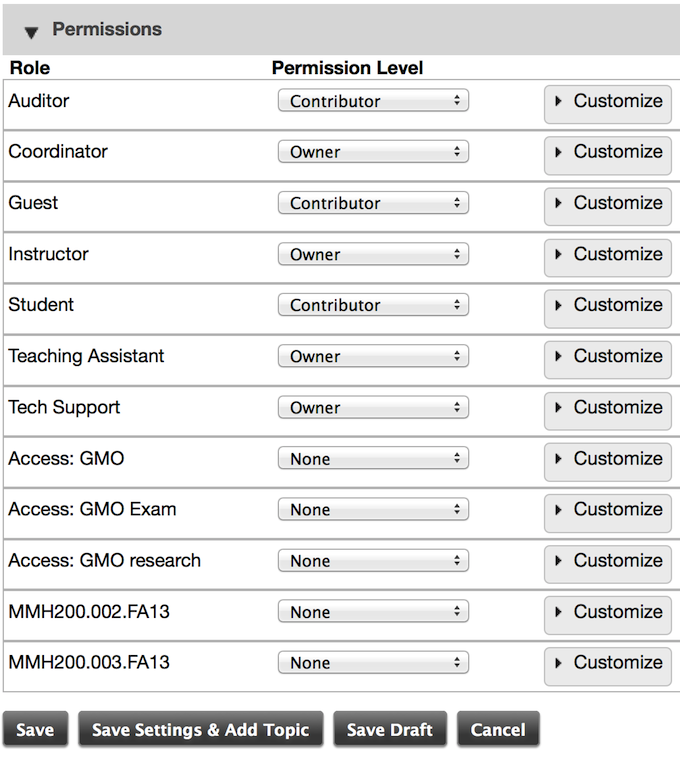Sakai Tutorials
Create a New ForumThere is really no limit to how many Forums you create. Remember, it helps to consider how you want students to interact and how the course is designed. You may consider creating a new forum for each week if you have multiple topics per week. However you design your online discussions it is important to remember that the settings you establish at the Forum level will apply to all the Topics within it.
1. Select New Forum from the top menu
6. Gradebook Item allows you to grade the discussions and apply to a previously created entry in the gradebook (optional) Related Resources: |